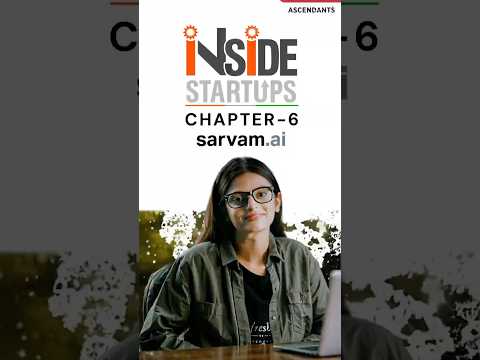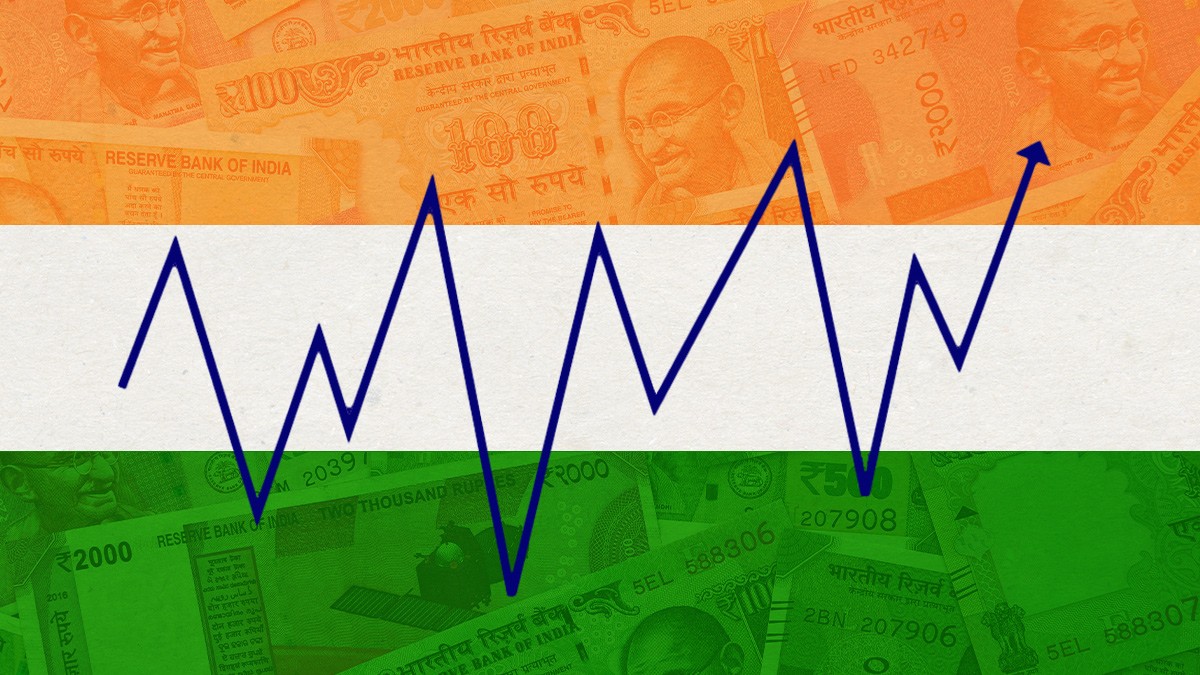Ever accepted cookies on a website? Most internet users have encountered the prompt to “accept cookies” when visiting a website. In fact, it has become a standard part of the browsing experience. But have you ever actually wondered what it means to accept cookies?
Accepting cookies means giving permission for websites to install small text files (scripts) on your device that store and retrieve information about your browsing activity. These scripts are saved in your browser and allow websites to remember your preferences and activities when you return to them.
Why Is it Called COOKIES Though?
It derives from “magic cookie,” a concept in early UNIX programming. A “magic cookie” referred to a short line of text passed between programs or functions—data that was handled but not altered, similar to a token3.
The analogy was drawn from fortune cookies—those baked treats containing hidden messages that remain unaltered when passed around. When web cookies were developed in the mid-1990s, the name was a natural evolution from this concept, as they similarly pass data between web servers and browsers to help remember user interactions.
What Happens When You Accept Cookies?
When you click “Accept” on a cookie consent banner, you’re explicitly allowing the website to:
- Store these script files on your device
- Collect and process information about your browsing behavior
- Use this data for purposes specified in their cookie policy
As IT business analyst Juan Torres explains, “You’re consenting for those cookies to be on your computer, for that data to be used.”
Types of Cookies
First-party cookies are managed directly by the website owner you’re visiting. These are generally considered safer and serve essential functions like:
- Keeping you logged into websites
- Remembering items in your shopping cart
- Storing your preferences for that specific site
- Enabling faster page loads
Third-party cookies are managed by external domains (not the website you’re visiting), such as social media platforms or advertising networks. These cookies:
- Track your browsing patterns across different websites
- Collect data to create user profiles
- Enable targeted advertising (like showing you ads for products you’ve previously viewed)
Based on their duration, cookies can be classified as:
- Session cookies: Temporary files that expire when you close your browser
- Persistent cookies: Remain on your device until they expire or you manually delete them
Is Accepting Cookies even Safe?
Accepting cookies on websites is generally safe for most users, but it depends on the type of cookies and your privacy preferences.
Types of Cookies and Their Purposes
- Essential cookies: Required for the website to function properly (e.g., keeping you logged in, remembering items in a shopping cart).
- Analytics and performance cookies: Track how you use a site to help improve user experience.
- Advertising and tracking cookies: Used to track your browsing habits across different sites for targeted advertising.
Potential Risks
- Privacy concerns: Some cookies, especially third-party and tracking cookies, can collect data about your browsing behavior, which may be used for profiling or targeted ads.
- Security risks: While cookies themselves are not inherently dangerous, poorly managed cookies can be exploited in rare cases (e.g., session hijacking).
How to Stay Safe
- Only accept cookies from trusted websites.
- Review cookie consent banners and choose to reject non-essential cookies if privacy is a concern.
- Regularly clear your browser cookies and cache.
- Use browser settings or extensions to block third-party tracking cookies.
As Torres advises, “Just like cookies in real life, right, only accept cookies from people you know and trust.”

ALSO READ : Are You Paying More Than Your Friend? The Truth About Price Discrimination